|
React 组件的生命周期主要通过3个阶段进行管理——mounting、receiveProps、unmounting,他们负责通知组件当前所处的阶段,应该执行生命周期中的哪个步骤。
这3个阶段对应3个方法,分别为:mountComponent、updateComponent 和 unmountComponent,每个方法都提供了几种处理方法,其中带 will 前缀的方法在进入状态前调用,带 did 前缀的方法在进入状态后调用。三个阶段包含5种处理方法以及2中特殊状态处理方法。
1.mountComponent会触发5个钩子函数
getDefaultProps()
设置默认的props,当使用 ES6 classes 构建 React 组件时也可以用 defaultProps 设置组件的默认属性。该方法在整个生命周期中只执行一次,这样所有实例初始化的 props 将会被共享。
getInitialState()
在使用es6的class语法时是没有这个钩子函数的,可以直接在constructor中定义this.state。此时可以访问this.props。
componentWillMount()
组件初始化时只调用,以后组件更新不调用,整个生命周期只调用一次。若在此时调用 setState 方法是不会触发 re-render 的,而是会进行 state 的合并,并且 componentWillMount 中的 state 不是最新的,在 render 之后在可以获取最新的 state。
render()
React 最重要的步骤,创建虚拟DOM,进行diff算法,更新DOM树都在此进行。此时就不能更改state了。
componentDidMount()
组件渲染之后调用,可以通过this.getDOMNode()获取和操作DOM节点。
其实 mountComponent 本质是通过递归渲染内容的,由于递归的特性,父组件的 componentWillMount 在其子组件的 componentWillMount 之前调用,而父组件的 componentDidMount 在其子组件的 componentDidMount 之后调用。
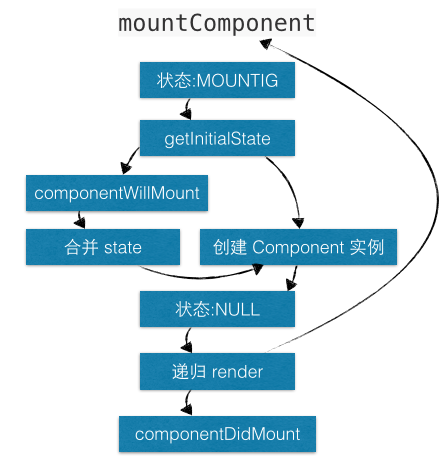
2.updateComponent会触发5个钩子函数
componentWillReceivePorps(nextProps)
组件初始化时不调用,组件接受新的props时调用。
shouldComponentUpdate(nextProps, nextState)
React 性能优化非常重要的一环。组件接受新的 state 或者 props 时调用,我们可以设置在此对比前后两个 props 和 state 是否相同,如果相同则返回 false 阻止 re-render,因为相同的属性状态一定会生成相同的 DOM 树,这样就不需要进行diff算法对比,节省大量性能,尤其是在DOM结构复杂的时候。不过调用this.forceUpdate会跳过此步骤。
componentWillUpdate(nextProps, nextState)
组件初始化时不调用,只有在组件将要更新时才调用,禁止在此时调用 setState,这会造成循环调用,直至耗光浏览器内存。
render()
不多说
componentDidUpdate()
组件初始化时不调用,组件更新完成后调用,此时可以获取DOM节点。
updateComponent 本质上也是通过递归完成的,由于递归的特性,父组件的 componentWillUpdate 在其子组件的 componentWillUpdate 之前调用,而父组件的 componentDidUpdate 在其子组件的 componentDidUpdate 之后调用。
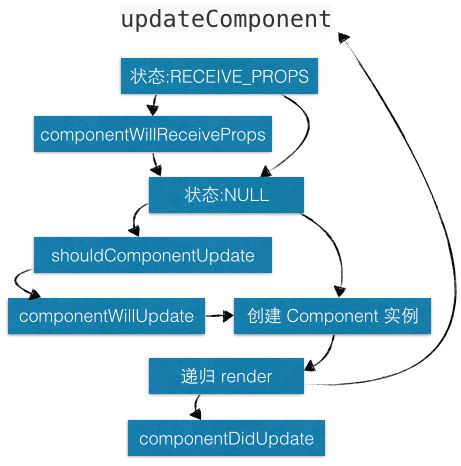
3.unmountComponent触发1个钩子函数
componentWillUnmount()
组件将要卸载时调用,重置所有相关参数、更新队列、以及更新状态,如果此时调用 setState 是不会触发 re-render 的,因为所有更新队列和更新状态都被重置为 null,并且清除了公共类。一般我们可以在这里清除一些事件监听和定时器。
4.生命周期图
](https://github.com/bailicangdu/pxq/blob/master/src/images/react-lifecycle.png)
若你觉得我的文章对你有帮助,欢迎点击上方按钮对我打赏
扫描二维码,分享此文章
